Correcting Information on Your Business Credit Report
Business credit bureaus would like to have correct information for your business on file. They make money from selling the data on your report so insuring its accuracy is most important.
- According to Experian, this is the best way to update your business credit reports:
First, you need to obtain and review a copy of your company's business credit report.
If you have a current copy of your company's business credit report and believe some of the data to be inaccurate, please:
- Circle the item on the report
- Add a brief explanation of why you consider the information to be incorrect
- Supply us with the correct information when possible
- Include supporting documentation when available
We recommend that you look closely at the "key score factors" section of the report. Corrections to data mentioned in this section may result in adjustments to your credit score.
Attach the report to a cover page with your full business name, current and previous addresses, email, and a short note asking us to investigate the items you've marked. Email it to BusinessDisputes@Experian.com or mail it to:
Experian Commercial Relations
P.O. Box 5001
Costa Mesa, CA 92628
In order to Update your Dun & Bradstreet report, sign up for an account at iUpdate, review your report, and then click "Start an Update" follow the prompts and submit your updated business information to Dun & Bradstreet.
LEARN HOW TO BUILD BUSINESS CREDIT
OR